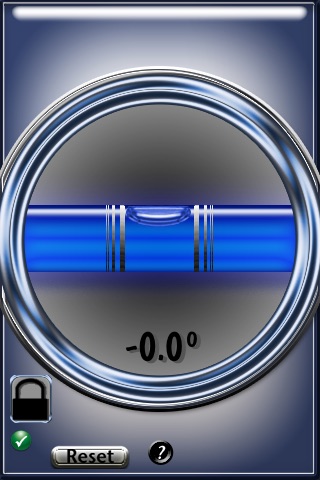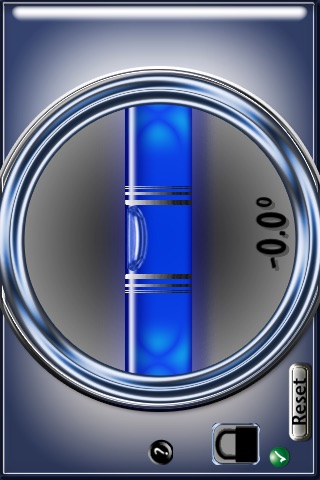True Level is a multi surface level tool that fits in your pocket.
True Level automatically adjusts to whatever application you may need.
Ready to True up any surface.
Lay the iPhone/iPod touch on its back and your shown a beautiful circular level.
Hold the iPhone/iPod touch to a painting in vertical or horizontal positions and you are presented with two more liquid level’s that are very easy to use.
Fine tune your work.
-Take your time and follow the simple in app directions by touching the (?).
(we recommend calibrating your app with a actual level. If none are available usually a kitchen or washroom counter top are very close to actual 0.0 degrees.)
-All calibration will be saved until the reset button is pressed.
-tips
Watch the bubble and make adjustments to get it close to the center. Then use the digital degree display to get your work True.
Our development & testing teams have invested much of there time to insure that this app is easy to use and is the most accurate level in the app store.
Give it a try.
Calibration instructions.
NOTE: Each view must be calibrated separately.
Once calibrated the app will save this data until reset
(You only have to calibrate each view once)
-Face up view-(surface)
1.Lay your device on a flat surface.
2.Press the calibration button.
3.Press the (Reset) button to start over.
-Vertical view-(portrait)
1.Place your device on a flat surface.
(With the ON/OFF buttons up)
2.Press the calibration button.
3.Press the (Reset) button to start over.
-Horizontal view-(landscape)
1.Place your device on a flat surface.
(With the volume buttons up)
2.Press the calibration button.
3.Press the (Reset) button to start over.
Visit us at http://www.HamwayApps.com
all sales are final.